
The new paradigm of information technology that we’re living under today demands mobility and access to your computing resources and digital files anywhere, anytime. These days, companies have more options than ever to utilize the information they need remotely. With so many options available though, the real question is: which is the best fit for your company and employees?
File access, or computer access?
The first question you need to consider is whether you just need access to company files, or whether you actually need to use the computers you have at the office directly. In many cases, file access is sufficient. Maybe you just need to work on a document over the weekend or check in on the files on your network to see if they have been updated recently. If you have the ability to open the files from your office on your home computer, then file access is probably all you need.
On the other hand, if there is licensed software that only runs on your computer in the office, you might need to consider remote PC access. If you need to log into Quickbooks to add invoices, if you need to access a live database running in your office, or if your business has specialized software that isn’t on your home computer, remote PC access might be the best way to meet your needs.
File access options
There are many different ways to access the files from your office at home or on the road. At Upward, we frequently deploy VPNs (Virtual Private Networks) for our clients that allow them to do exactly this. When you run a VPN client on your computer, it connects you to the network inside your office. This means that you can access network locations, servers, etc. the same way you do at the office. For example, the same network drives you have on your work computer can be set up on your home computer. Once you connect to the VPN, those locations will be accessible to you just as if you were in the office. For those who work remotely on a frequent basis, an in-home firewall may be a good fit. With an in-home firewall, a VPN connection is made to the office that is permanent as long as the firewall is installed. That way, you can connect using multiple computers at the same time without having to run software on each device. Of course, if your goal is to access files while on the road or on vacation, VPN software on your computer will be a better fit.
An alternative option for remote file access is to migrate your business to a file-sharing platform such as OneDrive or Box. Similar to Dropbox and Google Drive, these platforms allow your whole company to access a shared repository of files from any computer or device. Best of all, OneDrive is included for free for all of our customers who are on Office 365. File sharing platforms such as OneDrive are a great fit for companies that have a large number of remote employees that need to collaborate, or for smaller companies who may not have or need a full server at their office.
PC Access options
If you need access to your PC, then there are a few different options to consider. The first thing to think about is whether you can meet your needs by simply using a laptop rather than a desktop that is anchored to the office. That way you can use the licensed software installed and configured on the computer outside of the office. If that software needs access to files on your server (such as Quickbooks files, or a database), you can use VPN to securely connect to those files.
There are a number of drawbacks to this method to keep in mind. Laptops are much more expensive than desktops, are typically not as powerful or upgradeable, and are far more prone to damage or to theft. There is also the security concern – if someone were to steal the computer, or listen in on your network traffic while at a Starbucks, could they access your sensitive company data? For these reasons, we often recommend enabling disk encryption on laptops, and using VPN whenever possible. Disk encryption will prevent the data on the laptop from being read without your password, and VPN’s encrypt your network traffic, making it difficult for others on the same wi-fi network to snoop on you.
In many cases, using a laptop is not a good enough solution. Maybe desktop computers are a better fit for your business for financial or security reasons, or maybe the software you need to use is running on a shared computer or terminal server used by several employees. In these cases, you need full remote access to your PC from elsewhere.
The most secure way to remote control computers at work is by combining a VPN connection to your office with Remote Desktop – a software client included for free with all recent versions of Windows, and available for free from the App Store on Mac computers. We typically prefer this solution to internet-based remote access tools such as Teamviewer or Logmein because the connection made to the remote computer is over the VPN, which is encrypted and (relatively) secure. In addition, it doesn’t rely on having software permanently running in the background on the remote computer. Best of all, other than the initial setup and configuration of the VPN, it’s free.
Moving your business Upward – and Outward
At Upward, our obsession is finding ways to implement the latest technologies for our clients to make their businesses more dynamic, flexible, and profitable. The days when companies and employees could leave work in the office have long past. To remain competitive, businesses need to leverage information technology to enable their workforce to work from anywhere. At the same time, maintaining high standards of security is critical to prevent your data from being compromised and losing the trust of your customers.
Fortunately, we’re here to clarify the options available to you and help design and implement solutions customized to fit YOUR needs – not squeeze you into a specific platform or software. If you’re interested in talking with us about leveraging remote access tools to help make your business more profitable, contact us today!
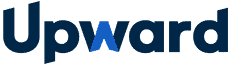


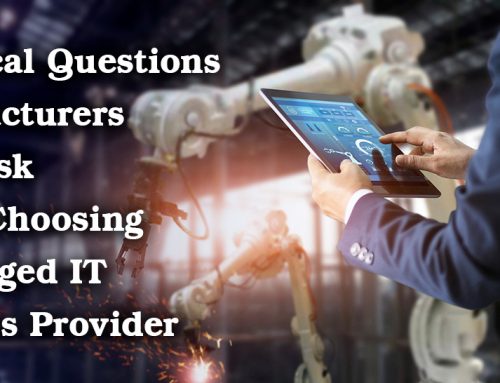


Leave A Comment