
It’s 5 AM, and your email stopped working. You try to login to the web site that manages your email, and can’t remember the password. You drive to the office, it’s now 7:30 AM and you’re getting anxious texts and voice mail from your staff – there’s no email!
You call your IT guy, he was up all night working on a computer and isn’t answering his phone.
Now a customer calls and the web site isn’t working!
If you have Office 365 you find the password to the portal and login. Nothing seems wrong, but email isn’t working. There is a tool in the portal you can run to check your settings. They come back with an error.
Yikes! The settings at your domain registry and DNS have been changed. What’s that mean, what can you do?
Your domain registry and DNS are managed by your web guy. He isn’t answering his phone.
Now it’s 10:30 and the email is still down.
More customers are starting to call.
The web guy calls back. Yes, he made changes but didn’t think it would cause any trouble. He can get the web site up, but is not sure about the email. He asks if you can use your personal gmail account for a while.
Your IT guy calls in and tells you the DNS is messed up. He can fix it, but needs to talk to the web guy.
At 2 PM your email starts working again. You see orders from customers, that are going to ship late…then an important email from a vendor…your whole day feels lost.
Sound crazy? Not so much, we can provide you with several stories just like this.
So here’s how to avoid this problem.
- Find out who manages your domain registry. Take over the account yourself. This is your property and should never be owned by someone else.
- Find out who manages your DNS (domain name service). Take this account over yourself. This controls your email, web site, and maybe even your phone system.
- Change the passwords on both of these accounts and only share them with your IT manager or trusted adviser. Your web designer does not need them and should not manage them.
If this doesn’t make sense – please contact us and we’ll check out your systems for free and give you our advice. Upward has solutions to make you feel empowered by technology, not stressed out about it.
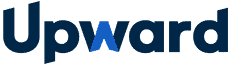

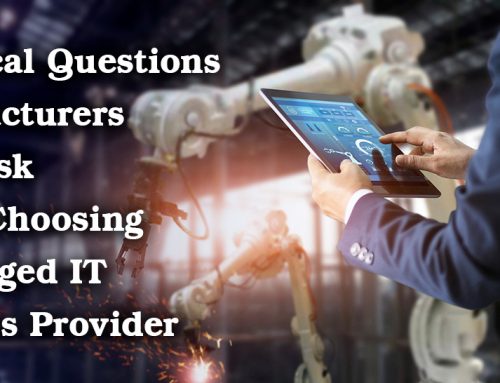



Leave A Comment