Windows 10 was released to the masses today.
It’s a high-stakes release for Microsoft, and a promising next step in their ongoing resurgence.
First, a quick briefing on why this is a big deal:
In the heyday of Microsoft, the dream of Bill Gates to realize a PC on every desk had effectively come true. Through a string of major successes – MS/DOS, Windows, and Office, Microsoft ruled the commercial and consumer application industry like a Rockefeller or a Carnegie of the early 20th century.
Microsoft’s first major stumble was the much-maligned Windows Vista (released in 2009), which in its first release, had major technical issues. They rebounded with the immensely popular Windows 7: stable, powerful and productive. But Windows 8 brought a stable operating system that failed commercially and never reached critical mass. Microsoft tried to enter the era of touch screens a bit too abruptly. Meanwhile, Apple, Google, and open source (Linux) solutions have been making inroads into the consumer segment of the market, but have failed to make a significant dent in the commercial and enterprise space.
With the new regime of CEO Satya Nadella, a new and reinvigorated Microsoft has made clear that its goal is Windows 10 on 1 billion devices in 3 years. Ambitious to say the least.
One potential marketplace driver, that could avoid Windows 10 going the way of Vista or Windows 8, is security. All OS manufacturers are being hammered by security breaches, and Microsoft has the financial and engineering heft to keep up with this new challenge.
The other gamble Microsoft is making is ‘everywhere on every device.’ Software developers – the people who drive acceptance with new applications – can write a single application in Windows 10 and have it run on any device, PC, smartphone, or tablet.
So what are the 3 most important things for a small or midsize business to know about Windows 10?
Windows 10 is a free upgrade for Windows 7 or Windows 8 devices. But don’t do it yourself!
Hold on before you go about trying to run the update yourself. New operating systems often have compatibility issues with applications, because the application manufacturers can be slow to fine-tune their programs to harmonize. Ask your IT provider to help you create a plan that ensures smooth integration.
Windows 10 has a universal experience on any device.
This means that you can log in to any device; your PC, tablet, cell phone, and have a similar experience. This is a big deal because it can make work seamless regardless of what device you are using. Imagine, you start a Word document on your work PC, leave the office, work on the document more from your phone in the lobby before your appointment, and complete it in the evening from your iPad in front of the TV.
Windows 10 is all about productivity.
There are numerous features built into this program to help maximize productivity. With Windows 10 the ‘Start Menu’ is back and improved. The experience is easy to customize, and syncs across all your devices. The search functionality is extremely powerful. Cortana (think Siri for business) can help you as a digital assistant. For instance, Cortana reminds me to leave the office with a pop-up on my phone that also takes into account traffic between my current location and my destination. Pretty smart.
Today is the day to begin discussing Windows 10 and formulating a plan to upgrade your office. Contact Upward. We’re here to help!
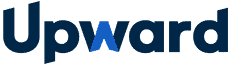


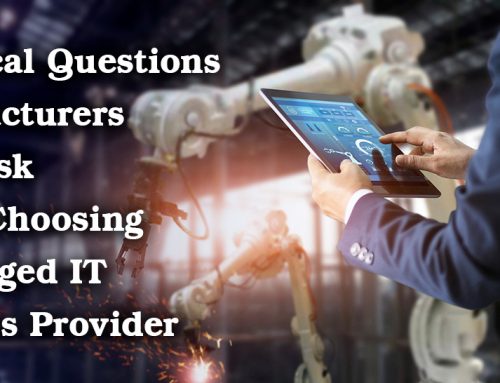



Leave A Comment